Contribute
Want to contribute? Thanks, ANY contribution is more than welcome!
Bug Report / Feature Request
Contribution isn't only about writing code. If you identify a bug, or feel an important feature is missing, tell us and it is a great way to contribute. Go to RACCOON issue page for a list of currently open and closed issues.
Click on the New issue button to submit a ticket. Note that two templates are available, one for Bug Report and the other one for Feature Request.
Code Development
It is completely fine if you want to make changes to the source code of RACCOON, but DO NOT make changes to hugary1995/raccoon as you don't have write access. To propose changes properly, you need to fork RACCOON under your own GitHub account, make modifications in your fork, and submit a pull request hugary1995/raccoon.
Fork RACCOON
Log into your GitHub account, navigate to the hugary1995/raccoon repository.
In the top-right corner of the page, click Fork
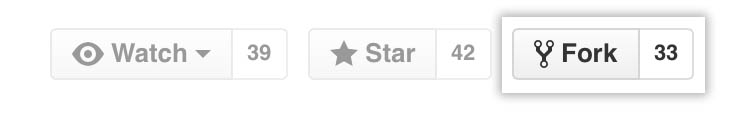
After the forking process is done, you should be able to find your fork under your GitHub account, i.e.
https://github.com/YourGitHubUsername/raccoon.
Create a local clone of your fork
Now that you have a fork of hugary1995/raccoon under YourGithubUsername/raccoon, you can setup the workflow for your fork. First, open a terminal, navigate to the RACCOON repository, and verify your current remotes:
cd ~/projects/raccoon
git remote -v
Your remote should look like the following:
origin https://github.com/hugary1995/raccoon.git (fetch)
origin https://github.com/hugary1995/raccoon.git (push)
Next, let's add your fork of RACCOON to the remote:
git remote add YourRemoteName git@github.com:YourGitHubUsername/raccoon.git
git remote -v
and the output should look like the following:
origin https://github.com/hugary1995/raccoon.git (fetch)
origin https://github.com/hugary1995/raccoon.git (push)
YourRemoteName git@github.com:YourGitHubUsername/raccoon.git (fetch)
YourRemoteName git@github.com:YourGitHubUsername/raccoon.git (push)
Next, you may checkout the devel branch of RACCOON to your own development branch and let it track your own fork of RACCOON, i.e.
git checkout origin/devel
git switch -c YourBranchName
git push -u YourRemoteName YourBranchName
Now, you may begin your code development. Just remember to add and commit often, i.e.
git add -A .
git commit -m 'Some commit message'
git push
Often times, during your development, the devel branch of hugary1995/raccoon may have new commits since your last checkout. To integrate new commits into your development branch, do:
git rebase -i origin devel
If you would like to make changes to the documentation, follow these instructions
Pull Request
After you've added commits to your fork of RACCOON, you can submit a pull request and request our review. Follow these instructions to create a pull request. Once you've opened a pull request, you will notice that a continuous-integration build automatically starts.
Once all the regression tests in the continuous-integration build passed, and someone (not yourself) reviewed and approved your pull request, your proposed pull request will be merged into the devel branch of hugary1995/raccoon.