- axis_directionDirection of the structural component's axis
C++ Type:libMesh::Point
Controllable:No
Description:Direction of the structural component's axis
- reference_pointStructural component reference starting point from which the input parameter 'lengths' applies.
C++ Type:libMesh::Point
Controllable:No
Description:Structural component reference starting point from which the input parameter 'lengths' applies.
- variablesVariables for the cross section output. These variables must be nodal.
C++ Type:std::vector<VariableName>
Unit:(no unit assumed)
Controllable:No
Description:Variables for the cross section output. These variables must be nodal.
AverageSectionValueSampler
Compute the section's variable average in three-dimensions given a user-defined definition of the cross section.
Description
This computes the average value of specified nodal variables at nodes located within cross-sectional planes at locations along the axis of a mesh. Those locations can either be defined by the user (through the "positions" parameter), or automatically determined by the axial positions of the nodes in the mesh if "positions" is not specified. For example, this is designed to work on bodies whose mesh discretization is created by extrusion, so that sets of nodes that make up the mesh lie within planes regularly.
The location of the nodes is given by a direction and an associated set of positions. This postprocessor is particularly indicated for structural components that deform in a way analogous to beams, thereby freeing the user from performing additional postprocessing tasks on a different software. One use case of this postprocessor is the definition of cross sections in ducts that bend or bow (see Figure 1).
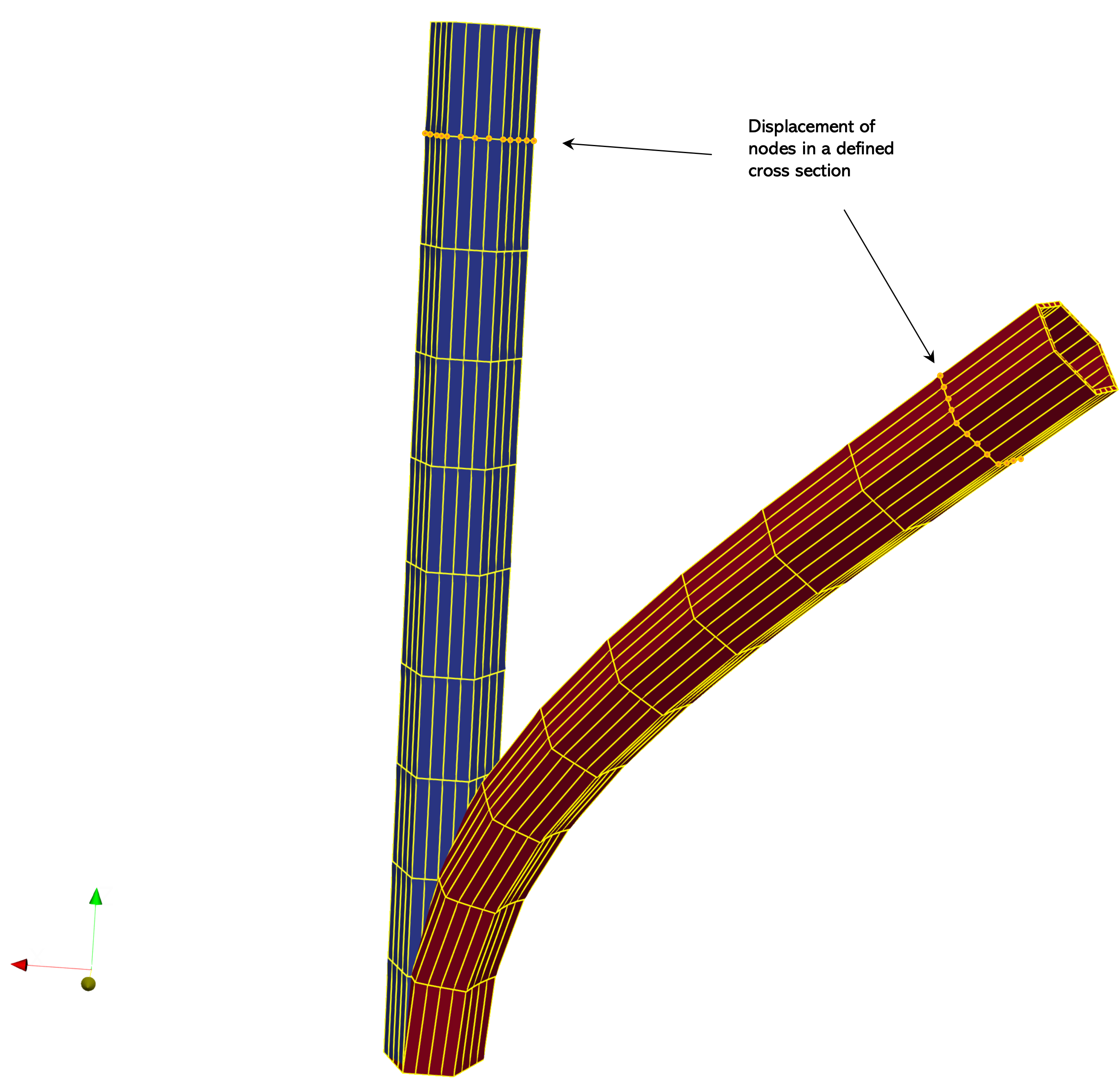
Figure 1: Undeformed and deformed configurations of a duct with a cross section defined by nodes in a regularly meshed geometry.
This postprocessor should only be used for regularly meshed geometries as it relies on nodes having the same weights on the cross section. There is no check within the code for this condition, so the user must ensure that the mesh is reasonably uniform.
Because this VectorPostprocessor is intended to be applied to geometries with extruded meshes, with layers of nodes that all occupy the same axial position, it will generate an error if the numbers of nodes located at the various axial positions vary. However, there are valid scenarios when this is not the case. For example, if part of the extruded mesh is refined, the number of nodes per layer will differ along the axis of the extruded section. The "require_equal_node_counts" parameter can be set to false in such situations to skip that check. The number of nodes per axial position is reported in the ouputs as the node_count vector to allow the user to ensure that each layer contains all expected nodes.
The optional "symmetry_plane" parameter is intended to be used when there is a symmetry plane passing through the extruded section being evaluated. If there is volumetric expansion in the section and this is used to compute displacements, the results will be skewed because only the expansion on one side of the symmetry plane is considered, when it should be balanced out by an expansion in the opposite direction on the other side of that symmetry plane. To account for this, if "symmetry_plane" is specified, the set of variables is treated as a size-three vector, and the component of that vector in the direction of the specified symmetry plane is removed. The "symmetry_plane" parameter defines the normal to the symmetry plane, and when this option is used, a set of three variables must be provided in "variables". These are assumed to be the x, y, and z components of a vector, in that order.
Example Syntax
See below an input file excerpt which locates the cross section along the direction at distances of 10 and 18.
[VectorPostprocessors<<<{"href": "../../syntax/VectorPostprocessors/index.html"}>>>]
[section_output]
type = AverageSectionValueSampler<<<{"description": "Compute the section's variable average in three-dimensions given a user-defined definition of the cross section.", "href": "AverageSectionValueSampler.html"}>>>
axis_direction<<<{"description": "Direction of the structural component's axis"}>>> = '0 0 1'
block<<<{"description": "The list of blocks in which to search for cross sectional nodes to compute the variable average."}>>> = '1'
variables<<<{"description": "Variables for the cross section output. These variables must be nodal."}>>> = 'disp_x disp_y disp_z'
reference_point<<<{"description": "Structural component reference starting point from which the input parameter 'lengths' applies."}>>> = '0 0 0'
[]
[]Additionally, if multiple structural components share the same mesh block, one can set the input parameters "reference_point" and "cross_section_maximum_radius" to point to the structural component's local frame and the maximum in-cross-section-plane distance within. These parameters disambiguate which structural component the nodes belong. An example of computing average section variables for multiple strucutral components sharing the same mesh block is given below:
[VectorPostprocessors<<<{"href": "../../syntax/VectorPostprocessors/index.html"}>>>]
[section_output]
type = AverageSectionValueSampler<<<{"description": "Compute the section's variable average in three-dimensions given a user-defined definition of the cross section.", "href": "AverageSectionValueSampler.html"}>>>
axis_direction<<<{"description": "Direction of the structural component's axis"}>>> = '0 0 1'
positions<<<{"description": "Positions along axis from reference_point at which to compute average values."}>>> = '10.0 18.0'
block<<<{"description": "The list of blocks in which to search for cross sectional nodes to compute the variable average."}>>> = '1'
variables<<<{"description": "Variables for the cross section output. These variables must be nodal."}>>> = 'disp_x disp_y disp_z'
reference_point<<<{"description": "Structural component reference starting point from which the input parameter 'lengths' applies."}>>> = '0 0 0'
cross_section_maximum_radius<<<{"description": "Radial distance with respect to the body axis within which nodes are considered to belong to this structural component. Used to disambiguate multiple components that share the same mesh block."}>>> = 1.5
[]
[section_output_two]
type = AverageSectionValueSampler<<<{"description": "Compute the section's variable average in three-dimensions given a user-defined definition of the cross section.", "href": "AverageSectionValueSampler.html"}>>>
axis_direction<<<{"description": "Direction of the structural component's axis"}>>> = '0 0 1'
positions<<<{"description": "Positions along axis from reference_point at which to compute average values."}>>> = '10.0 18.0'
block<<<{"description": "The list of blocks in which to search for cross sectional nodes to compute the variable average."}>>> = '1'
variables<<<{"description": "Variables for the cross section output. These variables must be nodal."}>>> = 'disp_x disp_y disp_z'
reference_point<<<{"description": "Structural component reference starting point from which the input parameter 'lengths' applies."}>>> = '2.1 2.1 0'
cross_section_maximum_radius<<<{"description": "Radial distance with respect to the body axis within which nodes are considered to belong to this structural component. Used to disambiguate multiple components that share the same mesh block."}>>> = 1.5
[]
[]Input Parameters
- blockThe list of blocks in which to search for cross sectional nodes to compute the variable average.
C++ Type:std::vector<SubdomainName>
Controllable:No
Description:The list of blocks in which to search for cross sectional nodes to compute the variable average.
- contains_complete_historyFalseSet this flag to indicate that the values in all vectors declared by this VPP represent a time history (e.g. with each invocation, new values are added and old values are never removed). This changes the output so that only a single file is output and updated with each invocation
Default:False
C++ Type:bool
Controllable:No
Description:Set this flag to indicate that the values in all vectors declared by this VPP represent a time history (e.g. with each invocation, new values are added and old values are never removed). This changes the output so that only a single file is output and updated with each invocation
- cross_section_maximum_radius1.79769e+308Radial distance with respect to the body axis within which nodes are considered to belong to this structural component. Used to disambiguate multiple components that share the same mesh block.
Default:1.79769e+308
C++ Type:double
Unit:(no unit assumed)
Controllable:No
Description:Radial distance with respect to the body axis within which nodes are considered to belong to this structural component. Used to disambiguate multiple components that share the same mesh block.
- parallel_typeREPLICATEDSet how the data is represented within the VectorPostprocessor (VPP); 'distributed' indicates that data within the VPP is distributed and no auto communication is performed, this setting will result in parallel output within the CSV output; 'replicated' indicates that the data within the VPP is correct on processor 0, the data will automatically be broadcast to all processors unless the '_auto_broadcast' param is set to false within the validParams function.
Default:REPLICATED
C++ Type:MooseEnum
Controllable:No
Description:Set how the data is represented within the VectorPostprocessor (VPP); 'distributed' indicates that data within the VPP is distributed and no auto communication is performed, this setting will result in parallel output within the CSV output; 'replicated' indicates that the data within the VPP is correct on processor 0, the data will automatically be broadcast to all processors unless the '_auto_broadcast' param is set to false within the validParams function.
- positionsPositions along axis from reference_point at which to compute average values.
C++ Type:std::vector<double>
Unit:(no unit assumed)
Controllable:No
Description:Positions along axis from reference_point at which to compute average values.
- require_equal_node_countsTrueWhether to require the number of nodes at each axial location to be equal
Default:True
C++ Type:bool
Controllable:No
Description:Whether to require the number of nodes at each axial location to be equal
- symmetry_plane0 0 0Vector normal to a symmetry plane, used if the section has a symmetry plane through it. Causes the variables to be treated as components of a vector and zeros out the compomnent in the direction normal to symmetry_plane. Three variables must be defined in 'variables' to use this option.
Default:0 0 0
C++ Type:libMesh::VectorValue<double>
Unit:(no unit assumed)
Controllable:No
Description:Vector normal to a symmetry plane, used if the section has a symmetry plane through it. Causes the variables to be treated as components of a vector and zeros out the compomnent in the direction normal to symmetry_plane. Three variables must be defined in 'variables' to use this option.
- tolerance1e-06Maximum axial distance of nodes from the specified axial lengths to consider them in the cross-section average
Default:1e-06
C++ Type:double
Unit:(no unit assumed)
Controllable:No
Description:Maximum axial distance of nodes from the specified axial lengths to consider them in the cross-section average
Optional Parameters
- allow_duplicate_execution_on_initialFalseIn the case where this UserObject is depended upon by an initial condition, allow it to be executed twice during the initial setup (once before the IC and again after mesh adaptivity (if applicable).
Default:False
C++ Type:bool
Controllable:No
Description:In the case where this UserObject is depended upon by an initial condition, allow it to be executed twice during the initial setup (once before the IC and again after mesh adaptivity (if applicable).
- execute_onTIMESTEP_ENDThe list of flag(s) indicating when this object should be executed. For a description of each flag, see https://mooseframework.inl.gov/source/interfaces/SetupInterface.html.
Default:TIMESTEP_END
C++ Type:ExecFlagEnum
Controllable:No
Description:The list of flag(s) indicating when this object should be executed. For a description of each flag, see https://mooseframework.inl.gov/source/interfaces/SetupInterface.html.
- execution_order_group0Execution order groups are executed in increasing order (e.g., the lowest number is executed first). Note that negative group numbers may be used to execute groups before the default (0) group. Please refer to the user object documentation for ordering of user object execution within a group.
Default:0
C++ Type:int
Controllable:No
Description:Execution order groups are executed in increasing order (e.g., the lowest number is executed first). Note that negative group numbers may be used to execute groups before the default (0) group. Please refer to the user object documentation for ordering of user object execution within a group.
- force_postauxFalseForces the UserObject to be executed in POSTAUX
Default:False
C++ Type:bool
Controllable:No
Description:Forces the UserObject to be executed in POSTAUX
- force_preauxFalseForces the UserObject to be executed in PREAUX
Default:False
C++ Type:bool
Controllable:No
Description:Forces the UserObject to be executed in PREAUX
- force_preicFalseForces the UserObject to be executed in PREIC during initial setup
Default:False
C++ Type:bool
Controllable:No
Description:Forces the UserObject to be executed in PREIC during initial setup
Execution Scheduling Parameters
- control_tagsAdds user-defined labels for accessing object parameters via control logic.
C++ Type:std::vector<std::string>
Controllable:No
Description:Adds user-defined labels for accessing object parameters via control logic.
- enableTrueSet the enabled status of the MooseObject.
Default:True
C++ Type:bool
Controllable:Yes
Description:Set the enabled status of the MooseObject.
- outputsVector of output names where you would like to restrict the output of variables(s) associated with this object
C++ Type:std::vector<OutputName>
Controllable:No
Description:Vector of output names where you would like to restrict the output of variables(s) associated with this object
- use_displaced_meshFalseWhether or not this object should use the displaced mesh for computation. Note that in the case this is true but no displacements are provided in the Mesh block the undisplaced mesh will still be used.
Default:False
C++ Type:bool
Controllable:No
Description:Whether or not this object should use the displaced mesh for computation. Note that in the case this is true but no displacements are provided in the Mesh block the undisplaced mesh will still be used.
Advanced Parameters
- prop_getter_suffixAn optional suffix parameter that can be appended to any attempt to retrieve/get material properties. The suffix will be prepended with a '_' character.
C++ Type:MaterialPropertyName
Unit:(no unit assumed)
Controllable:No
Description:An optional suffix parameter that can be appended to any attempt to retrieve/get material properties. The suffix will be prepended with a '_' character.
- use_interpolated_stateFalseFor the old and older state use projected material properties interpolated at the quadrature points. To set up projection use the ProjectedStatefulMaterialStorageAction.
Default:False
C++ Type:bool
Controllable:No
Description:For the old and older state use projected material properties interpolated at the quadrature points. To set up projection use the ProjectedStatefulMaterialStorageAction.